By: Alex Grejuc
Background:
I have been working on connecting to IFTTT using the ESP. IFTTT is a platform that makes it easy to connect different web apps and services to create applets or recipes. They work in an If this, then that (that is where the letters IFTTT come from) format. For example, if I like a video on YouTube, save its name and link to a list on Evernote.
IFTTT has a service called Maker that allows a user to send a web request to their Maker service which can then trigger an action. I used this feature to create an applet, which, when triggered by the ESP will send data to a Google Drive spreadsheet.
Process:
This will be wired the same way as all my previous Arduino and ESP guides. Most of the code is fairly similar and it is explained there as well. The wiring is here and the general info about sending GET requests is here.
The first step is to create an IFTTT account and then create an applet (this link answers many of the questions about applets) using Maker.
After creating an applet, go into settings on the Maker page.


Then, copy your personal URL and go to that page.
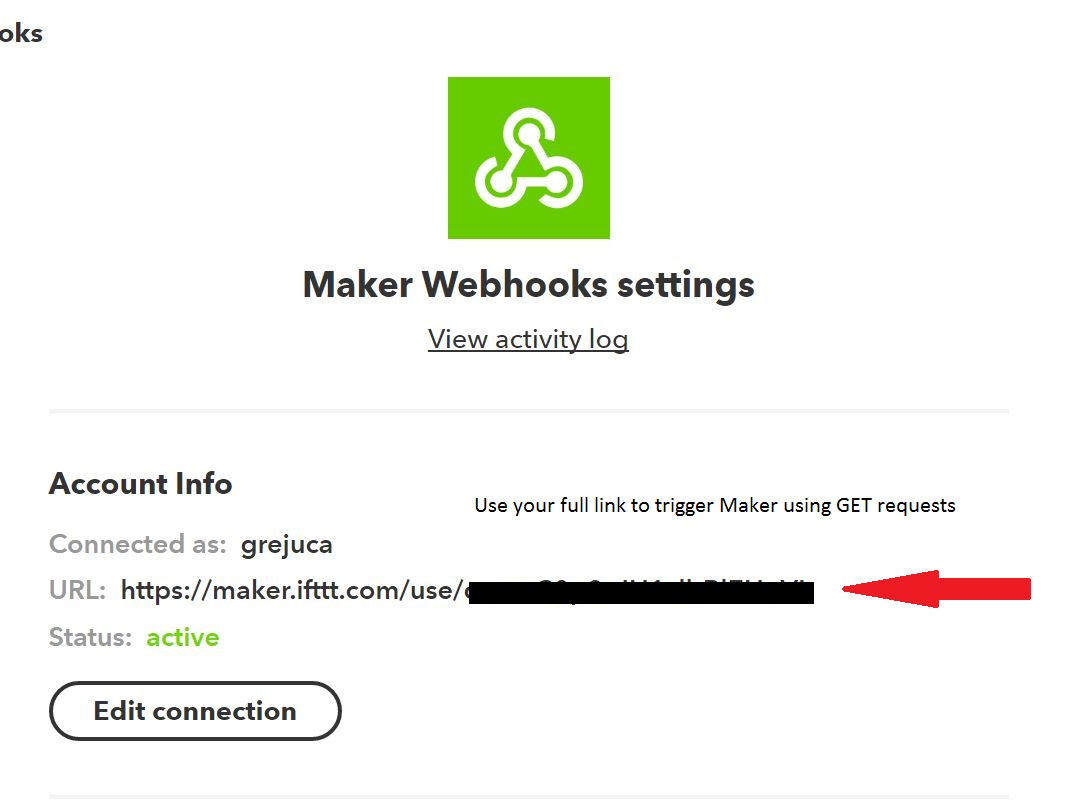
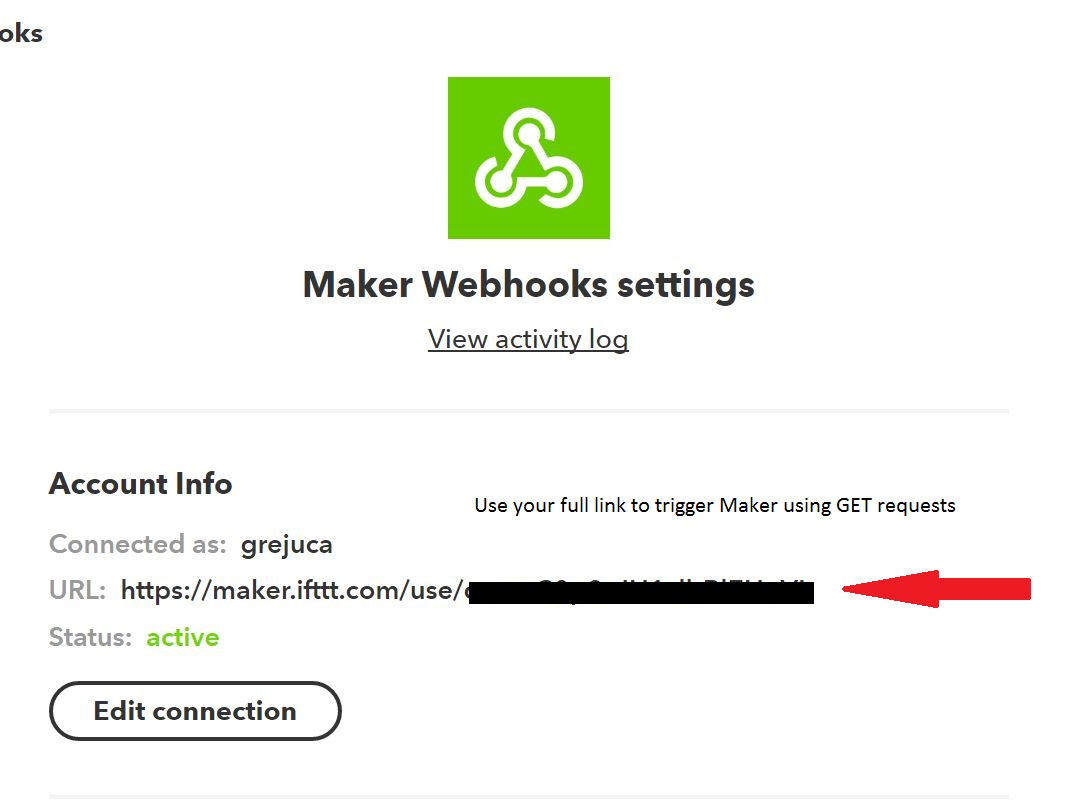
On this page, you can see the information for sending HTTP requests and the full link that can be used in a GET request. The code will show how to add data values which can be sent over as query parameters in the request.
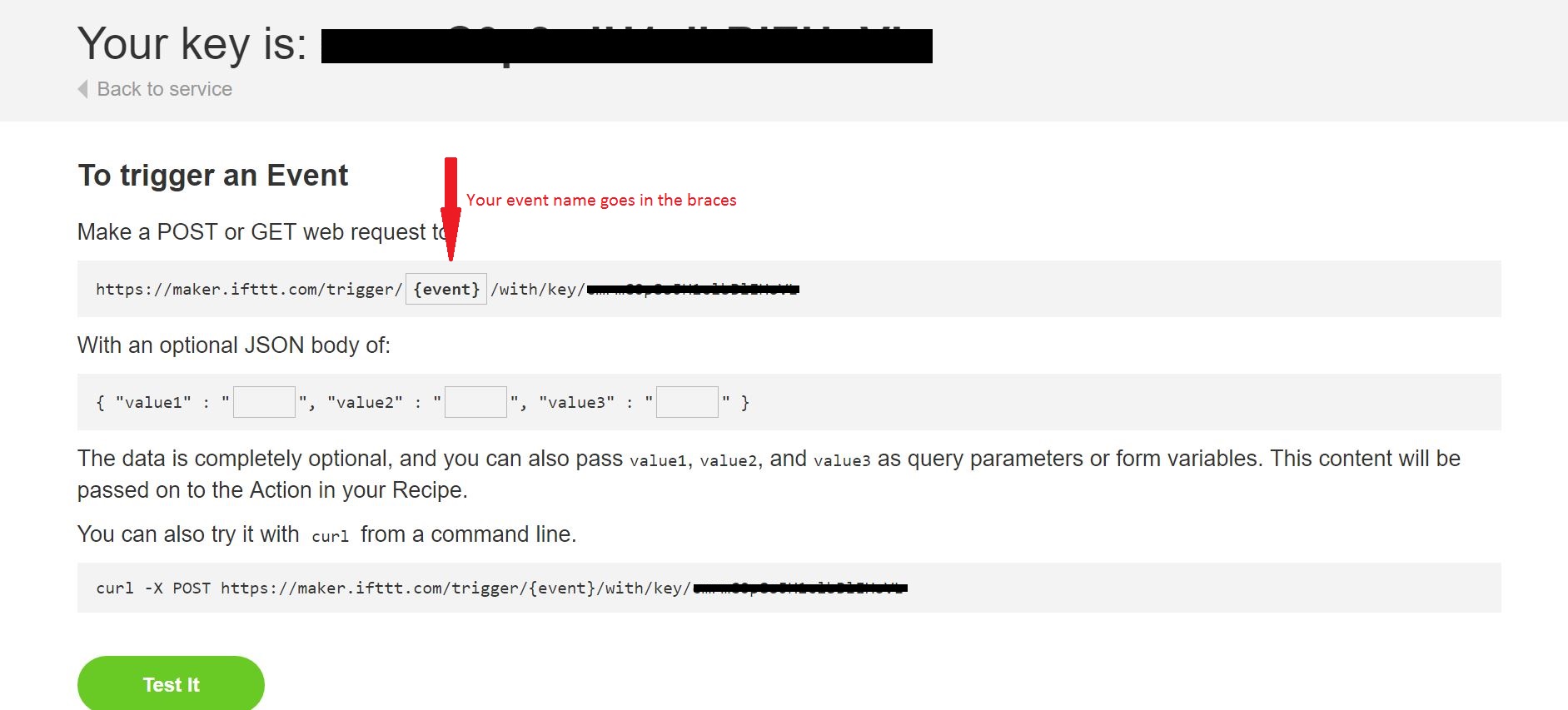
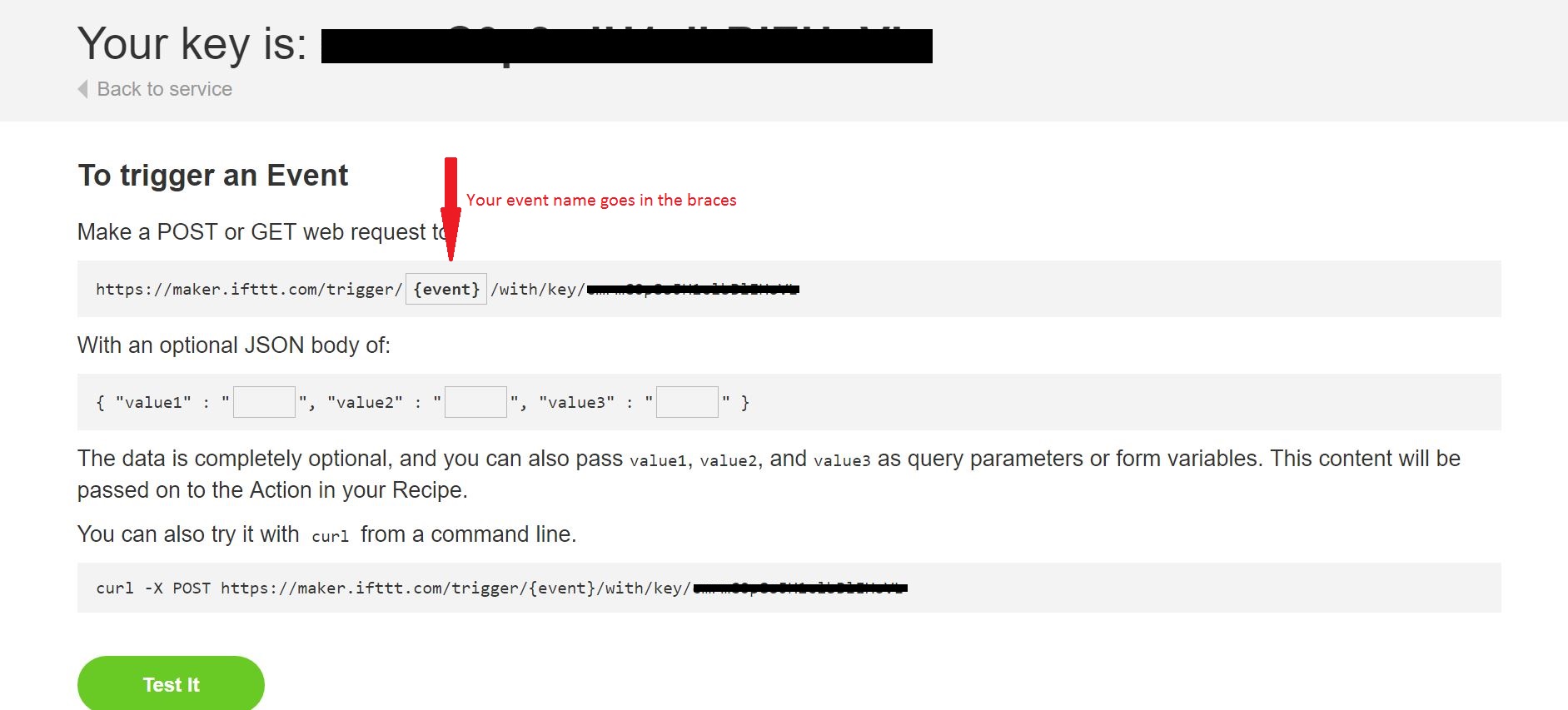
Once this is all set up, you have the necessary information to send data to the web using IFTTT and your ESP.
Next, download the code, add your credentials, and then upload it to the Arduino.
This guide may be helpful, it is how I got my start. However, like many of the guides, this uses the ESPWifi library which I did not use.
